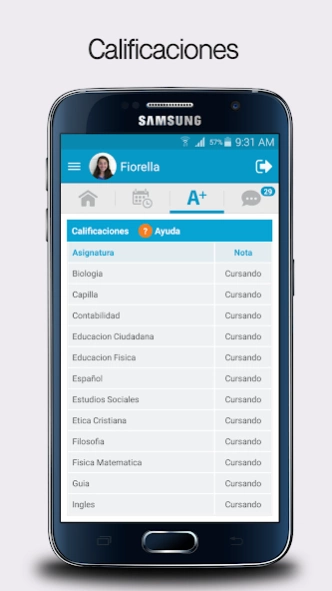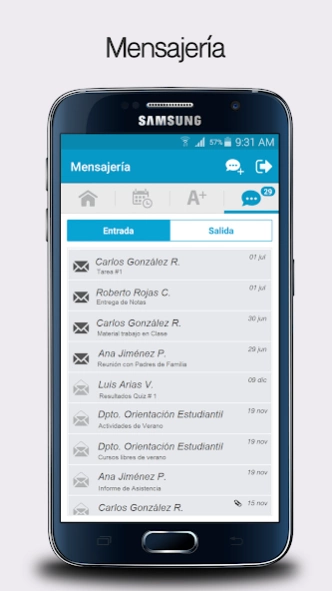Class Colegios 1.3.24
Free Version
Publisher Description
Class Colegios - Application Academic Schools and Colleges
For a Generation Digital Connected! Enjoy interactive education with CLASS in its Mobile Connect version to your College-School in one click.
Access your corporate information, instantly and know everything that happens in your class, you can check your student achievement, school activities calendar, report absences, late, qualifications and courier.
CLASS MOBILE now, we offer the best way to enjoy education generate greater interaction of parents and students with the institution, wherever they are.
Features:
• CLASS analyzes the information and gives you a chart with details of student achievement of each student linked to your profile.
• Qualifications updated in real time.
• Allows you to control and view online absences, late, and breaches of discipline by a student.
• We keep you informed of institutional events scheduled by the teacher and each student tasks.
• It gives you online communication, effectively and privately between teacher and parent, parent and staff of the institution, student and teacher.
• We notice messaging through notifications to your mobile device.
• friendly and intuitive design.
• Through the profile of parent or guardian, you can keep abreast of all the academic information of each of your children or students in charge.
Features:
• Student Performance: shows a graph summarizing the status of the student in the current year, you will display the percentage of good and bad marks obtained so far. In addition, CLASS will show the detail of materials and assessments that I got this result.
• Attendance: CLASS shows you the breakdown of the number of absences, late and warnings that the student has received. Also, if you wish, you can view the details of the lesson, course, educational and comments on the misconduct without scrolling to the institution.
• Calendar: have informed the student population, parents and teachers about the institutional events agendas as well as different events and tasks that each teacher can create for their assigned groups.
• Qualifications: CLASS online will show the qualifications of each student in real time, as the teacher is entering grades, CLASS allows you as a parent or student visualize the results of each of the evaluations made.
• Messaging: !, an excellent tool allows parents, students and teachers interact efficiently.
Through private, mass or individual messages, run and view:
• Notifications
• Special events and activities
• Enrollment Period.
• Reminders assessments, projects, tasks.
• Identify and select, with ease, recipients of your message
• Among others.
Whenever you receive a message, CLASS will inform you through a notice on the phone.
Does your institution already has CLASS?
We CLASS!
If you just download the application to your phone or tablet and register your institution code with the Class usual username and password with which you access on your computer.
If your school - school Class still used for academic management, you can advise us by writing to info@innovasof.com or visit our website www.innovasof.com
About Class Colegios
Class Colegios is a free app for Android published in the Teaching & Training Tools list of apps, part of Education.
The company that develops Class Colegios is Innovasoft S.A.. The latest version released by its developer is 1.3.24.
To install Class Colegios on your Android device, just click the green Continue To App button above to start the installation process. The app is listed on our website since 2019-02-20 and was downloaded 1 times. We have already checked if the download link is safe, however for your own protection we recommend that you scan the downloaded app with your antivirus. Your antivirus may detect the Class Colegios as malware as malware if the download link to com.innovasoft.testclass is broken.
How to install Class Colegios on your Android device:
- Click on the Continue To App button on our website. This will redirect you to Google Play.
- Once the Class Colegios is shown in the Google Play listing of your Android device, you can start its download and installation. Tap on the Install button located below the search bar and to the right of the app icon.
- A pop-up window with the permissions required by Class Colegios will be shown. Click on Accept to continue the process.
- Class Colegios will be downloaded onto your device, displaying a progress. Once the download completes, the installation will start and you'll get a notification after the installation is finished.